Video outputs on different consoles
Consoles have had to adapt to the televisions of their time. Therefore, their video output system has evolved over time towards a higher quality.
Let's look at the different video output systems from those that offer a lower quality to those that offer a higher quality on screen.
Radio frequency (RF)
This is the primitive output that the first consoles incorporated. In which the video signal was introduced to the television through the antenna connector.
The audio and video are encoded as if they were broadcast by a television channel. And to receive the signal it was necessary to tune the console's frequency on our television.
Its quality is the worst we can get.

Composite video (CVBS)
This system emits the video through a single yellow RCA connector.
Two other red and white RCA connectors are used for stereo sound.
All the video information travels through a single cable, so its quality is very low.
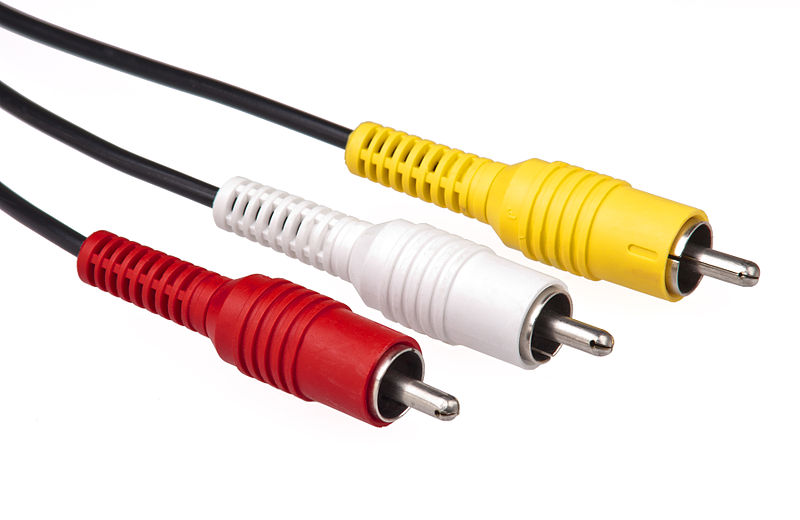
S-Video (Y/C)
The Separated-video system separates the video signal into brightness and color, sending them separately to the television, as its name suggests. Therefore, its quality is superior to that of composite video, which sends this information all at once.

For audio, a separate cable will be required.
Component video (YPbPr)
In the component video system, the video signal is further subdivided, up to three components, to offer a greater bandwidth and therefore a higher quality.
The information of each of the basic colors (Red, Green & Blue) is separated to obtain a purer and clearer signal (without compression and without losses). This is why it is also known as an RGB output.
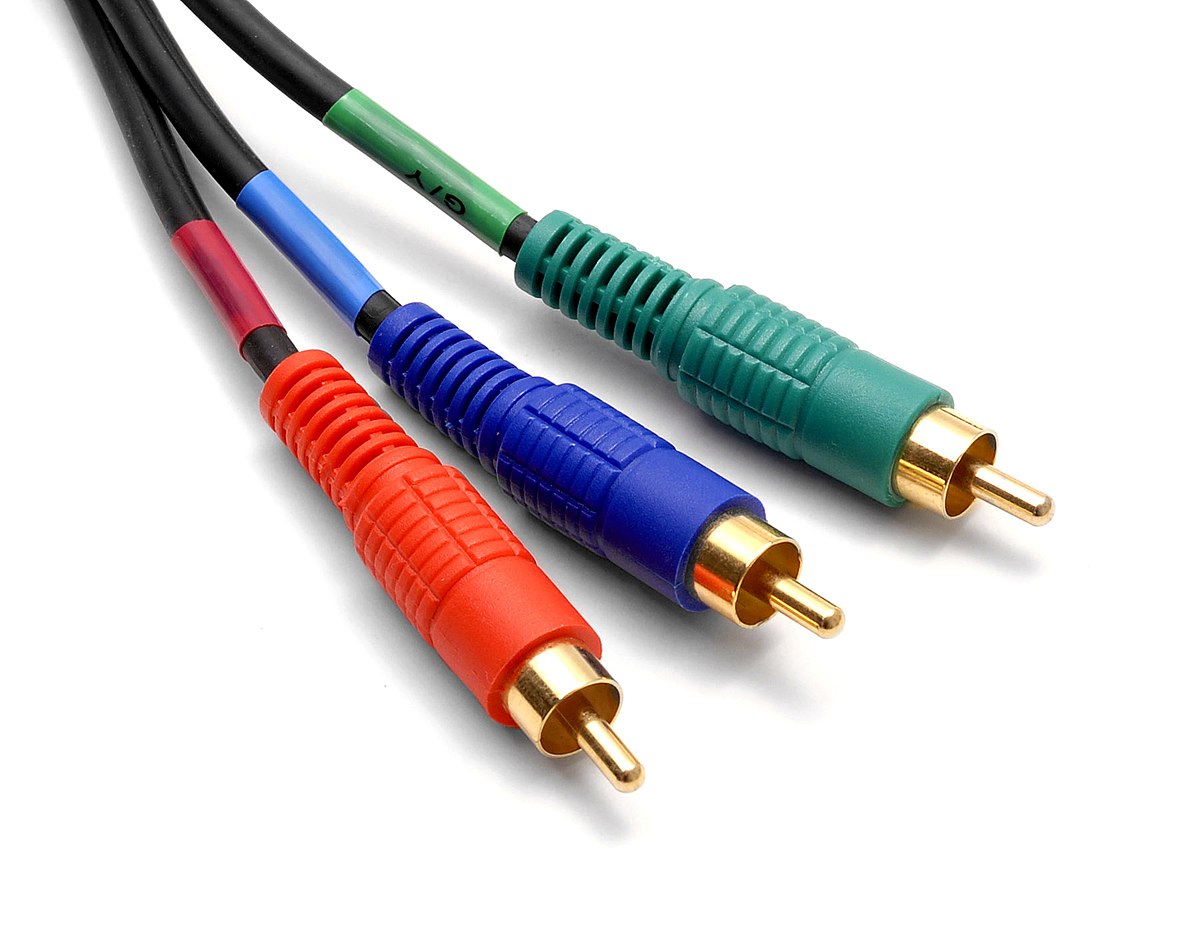
The audio travels on two other cables with red and white connectors (which are usually connected together so as not to be confused with the red of the video)

VGA
The Video Graphics Array output is typical of computers, but some consoles and televisions also had it.
It usually allows a higher resolution than the classic component system.

HDMI
HDMI is already a digital signal transmission system, which includes audio and video in a single connector.
The different versions allow the image quality to increase progressively in terms of resolution.
This is the way to obtain the highest quality and the one used by current consoles.

The Euroconnector or SCART connector
This is a 21-pin connector that allows different types of video encoding and stereo audio to be input to the television.

Most of the above-mentioned systems can be adapted to the 21-pin connector using a simple physical adapter (without the need for additional electronics)



The adaptation to the VGA signal requires simple electronic components.